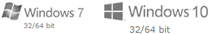| License pricing | |
| Qty | Price/u (€) |
| 1-24 | 275 € |
| 25-49 | 230 € |
| 50-99 | 200 € |
| 100+ | 175 € |
| Contact TheGreenBow ! | |
| Update Option | |
| 1 Year | 20 % |
| 3 Years | 45 % |
|
TheGreenBow
|
|||||
| Download | Purchase form | ||||
TheGreenBow VPN Airliner features
TheGreenBow IPSec VPN Airliner providing remote access to plane over wifi, compliant with most popular VPN gateways. Highly reliable and easy to configure, the IPSec VPN Airliner software enables multiple features:- Easy Connection Panel
- Software Access Control (password)
- Tunneling Protocol
- IKEv1/IKEv2/SSL
- NAT-Traversal
- IP Encapsulating Security
- Strong encryption
- Strong User Authentication
- GINA mode (credential provider)
- Hybrid mode
- Mode-Config / Mode CP
- IP Range
- Gateway Multi vendor
- Flexible software deployment
- USB token and SmartCard
- Token Certificates Management
- Silent Install and Hidden Interface
- VPN Configuration protection
- Secured import and export functions
- VPN Configuration Wizard
- Operates as a Service
- All Windows version (incl. Windows 10)
- Localized in many languages
What's new?
TheGreenBow VPN Client Release comes with a brand new VPN Connections interface.
The new design improves VPN Client user experience by simplifying the management of VPN connections. It fullfils the requirement to be portable on different devices such as computers, tablets or smartphones.
The New Connection Panel is fully configurable via a dedicated management window which enables to create, rename and sort VPN connections.
Using WiFi networks sometimes requires a local authentication (via a captive portal). For users using the GINA Mode (VPN Connection before Windows logon), the VPN Client implements a new browsing window which allows the authentication on the captive portal before opening the tunnel.
The new design improves VPN Client user experience by simplifying the management of VPN connections. It fullfils the requirement to be portable on different devices such as computers, tablets or smartphones.
The New Connection Panel is fully configurable via a dedicated management window which enables to create, rename and sort VPN connections.
Using WiFi networks sometimes requires a local authentication (via a captive portal). For users using the GINA Mode (VPN Connection before Windows logon), the VPN Client implements a new browsing window which allows the authentication on the captive portal before opening the tunnel.
The Software release also brings a great extension to the set of the software
command line options: it's now possible to get the status of a VPN tunnel, to close all tunnels, to restart
the IKE daemon, etc.
The Software release comes with new features and great improvements concerning the DPD, the redundant gateway and the Mode Config/Mode CP management. These new developments are designed to improve the reliability and the stability of the VPN Connections.
The Software release comes with new features and great improvements concerning the DPD, the redundant gateway and the Mode Config/Mode CP management. These new developments are designed to improve the reliability and the stability of the VPN Connections.
Finally, TheGreenBow VPN Client remains the most reliable VPN Client for every environment:
- Whatever is your network type, TheGreenBow VPN Client assumes the VPN Connection: IPv4, IPv6, WiFi, 3G, satellite, etc.
- Whatever is your VPN protocol requirement: TheGreenBow VPN Client enables opening SSL, IKEv1 or IKEv2 VPN tunnels, even simultaneously
- Whatever is your VPN system: TheGreenBow VPN Client is fully interopable with all VPN gateways. It also enables to use OpenVPN and Cisco VPN Configurations
- Whatever is your PKI: existing or not, with multi-criteria certificates, used with smartcard or tokens, TheGreenBow VPN Client brings a full set of PKI management options
- Whatever is your Information System size: TheGreenBow VPN Client can be deployed as easily on large or small infrastructures